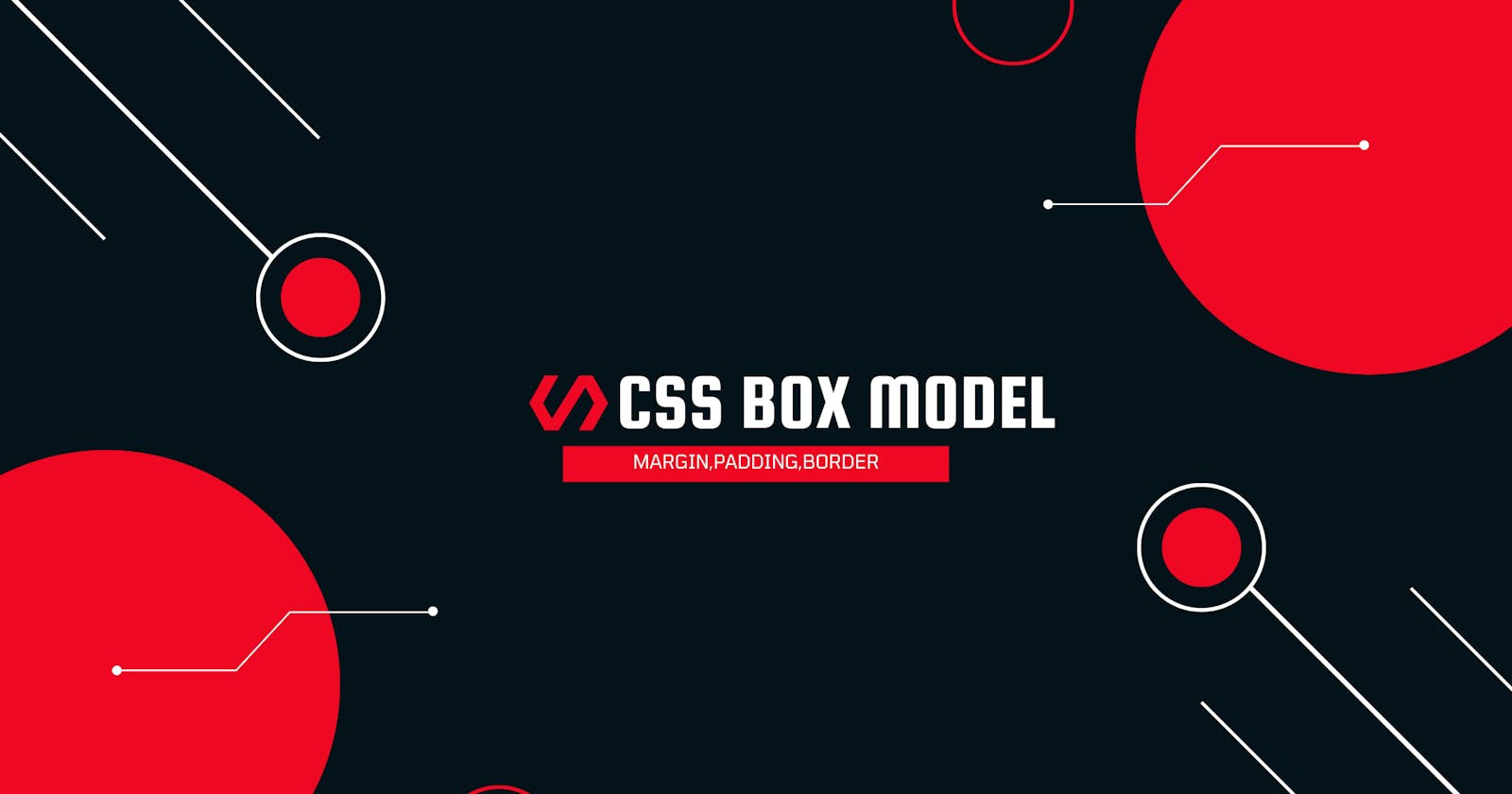Mastering 🧑🏫the CSS Box Model
Understanding Padding, Borders, and Margins
Table of contents
The CSS box model is the concept that describes how the size and dimensions of elements in a web page are calculated. It defines the way that the width, height, padding, borders, and margins of an element are calculated, and how they interact with each other.
The box model works by treating each HTML element as a rectangular box. The content of the element is the innermost layer of the box and is surrounded by padding, borders, and margins. The width and height of the element are calculated by adding together the values of the content, padding, borders, and margins.
In the traditional box model, the width and height properties of an element only apply to the content area and do not include padding, borders, or margins. This can lead to unexpected results when designing a web page, as the layout may appear different in different browsers.
However, the new and modern box-sizing property can be set to include the padding and borders in the element's total width and height, making it more intuitive to work with.
1. Padding :
Padding is the space between the content of an element and its border. It is used to create space between the element's content and its border. Padding values can be set using the padding property, and can be set individually for each side (top, right, bottom, and left) or all at once
2. Border :
Borders are the lines that surround an element, outside of the padding. They can be used to add visual interest or to separate elements from one another. Borders can be set using the border property and can have different styles, widths, and colors.
3. Margin:
Margins are the space outside of an element's border. They are used to create space between elements and the surrounding elements or to create space between the element and the edge of the viewport. Margins can be set using the margin property and can be set individually for each side or all at once.
In summary, Padding is the space inside the element between its content and its border, Borders are the lines that surround the element and Margins are the space outside the element that separates it from other elements or the edge of the viewport